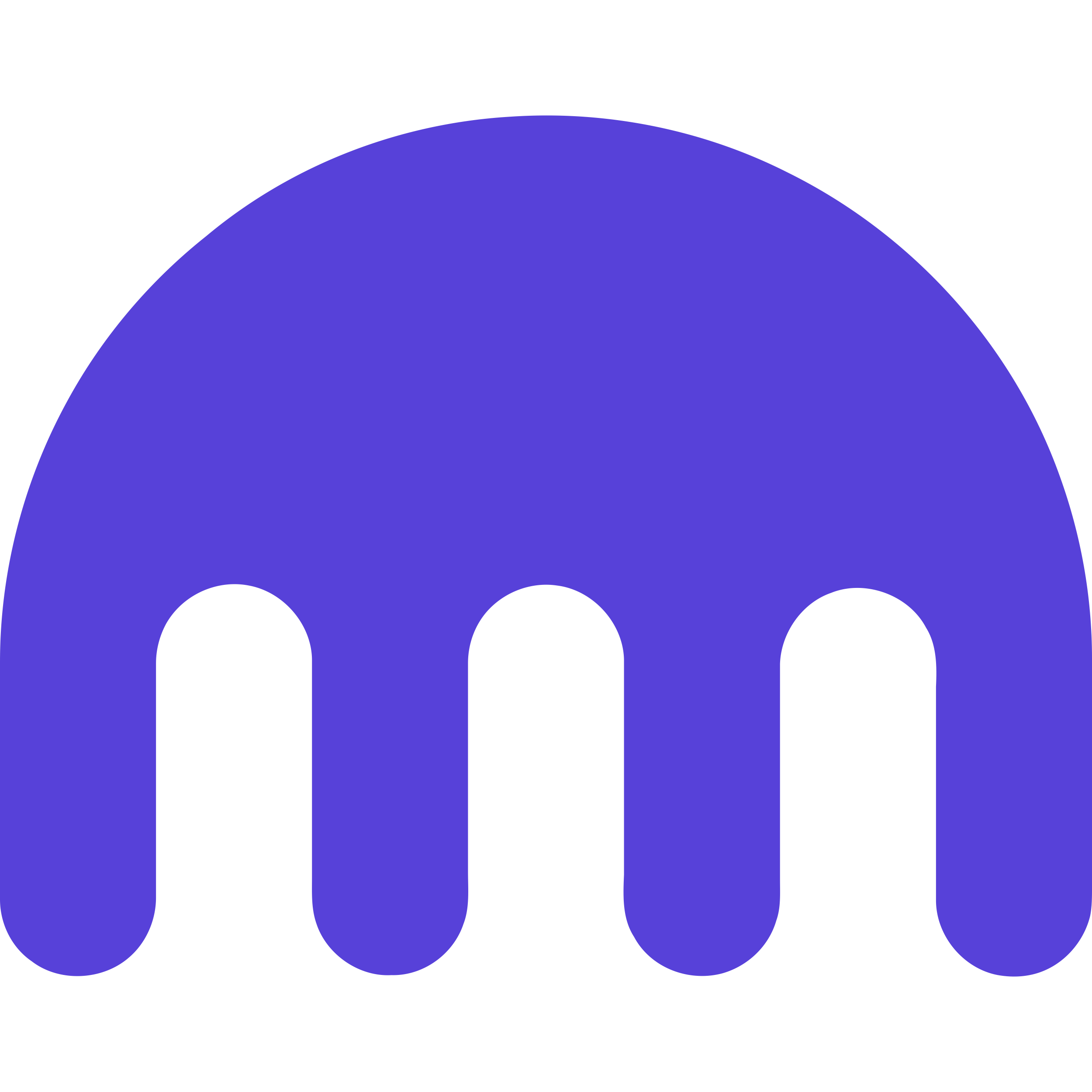How to Buy Bitcoin: Step-by-Step (With Real Wallet Examples)
Learn how to buy Bitcoin using trusted wallets and exchanges like Coinbase, Kraken, Trust Wallet, and Ledger Live. Step-by-step instructions for beginners.
•3 min read

Whether you're looking to invest, trade, or just experiment, buying Bitcoin is easier than you think—especially with the right wallet or exchange.
With platforms like Coinbase, Kraken, and mobile apps like Trust Wallet, even beginners can confidently buy Bitcoin within minutes.
What You Need to Buy Bitcoin
Before you begin, make sure you have:
- A secure wallet or exchange account
- A payment method (bank transfer, debit/credit card, Apple Pay, etc.)
- Identity verification documents (required on most platforms)
How to Buy Bitcoin on Coinbase
Coinbase is beginner-friendly and trusted globally.
Steps:
- Create a Coinbase account
- Verify your identity (upload ID)
- Link your bank account or debit card
- Navigate to the Buy/Sell tab
- Choose Bitcoin (BTC) and enter the amount
- Confirm the transaction
💡 Example: You link your debit card, buy $100 worth of Bitcoin, and it appears instantly in your wallet. Fees and BTC price are shown before checkout.
How to Buy Bitcoin on Kraken
Kraken is great for both beginners and advanced users.
Steps:
- Sign up at Kraken.com
- Complete identity verification (KYC)
- Deposit funds via bank transfer or debit card
- Go to Buy Crypto > Bitcoin
- Enter the amount and place your order
💡 Example: You transfer $500 via ACH and buy BTC at market price. Kraken also lets you set limit orders for more control.
How to Buy Bitcoin with Trust Wallet
Trust Wallet is a mobile non-custodial wallet with in-app purchase options.
Steps:
- Download and install Trust Wallet
- Back up your seed phrase (offline)
- Open the app and tap Bitcoin
- Tap Buy, choose a provider (e.g., MoonPay or Transak)
- Enter the amount and complete the payment
💡 Example: You use Apple Pay to buy $50 in BTC, and it lands directly in your private wallet.
How to Buy Bitcoin Using Ledger Live
For security-first buyers, Ledger offers hardware wallet integration.
Steps:
- Set up your Ledger Nano + install Ledger Live
- Go to Buy/Sell in the app
- Choose Bitcoin and a provider (e.g., Coinify)
- Enter payment details and confirm
- BTC is sent directly to your hardware wallet
💡 Example: Buying with Ledger means your Bitcoin never touches a custodial wallet. Cold storage from day one.
Key Tips When Buying Bitcoin
- Always enable 2FA on any exchange
- Avoid public Wi-Fi while transacting
- Compare fees across platforms
- Only buy from reputable, regulated sources
FAQs
Do I need a wallet to buy Bitcoin?
Yes. Most exchanges offer built-in wallets, but for better security, transfer to your own wallet.
Can I buy Bitcoin without ID verification?
Some platforms allow small purchases without full KYC, but most require ID due to regulations.
What's the minimum I can buy?
Many platforms let you start with as little as $5.
Bank account or debit card—what’s better?
Bank transfers = lower fees but slower. Debit cards = faster, often with higher fees.
Can I sell my Bitcoin later?
Yes. You can sell BTC anytime and withdraw the funds to your linked bank account.
Bitcoin is open to everyone. With the right tools and a few minutes, you can become your own bank—starting today.
Tools for Bitcoin
@toolsforbitcoin
Join Bitcoin enthusiasts from around the world.