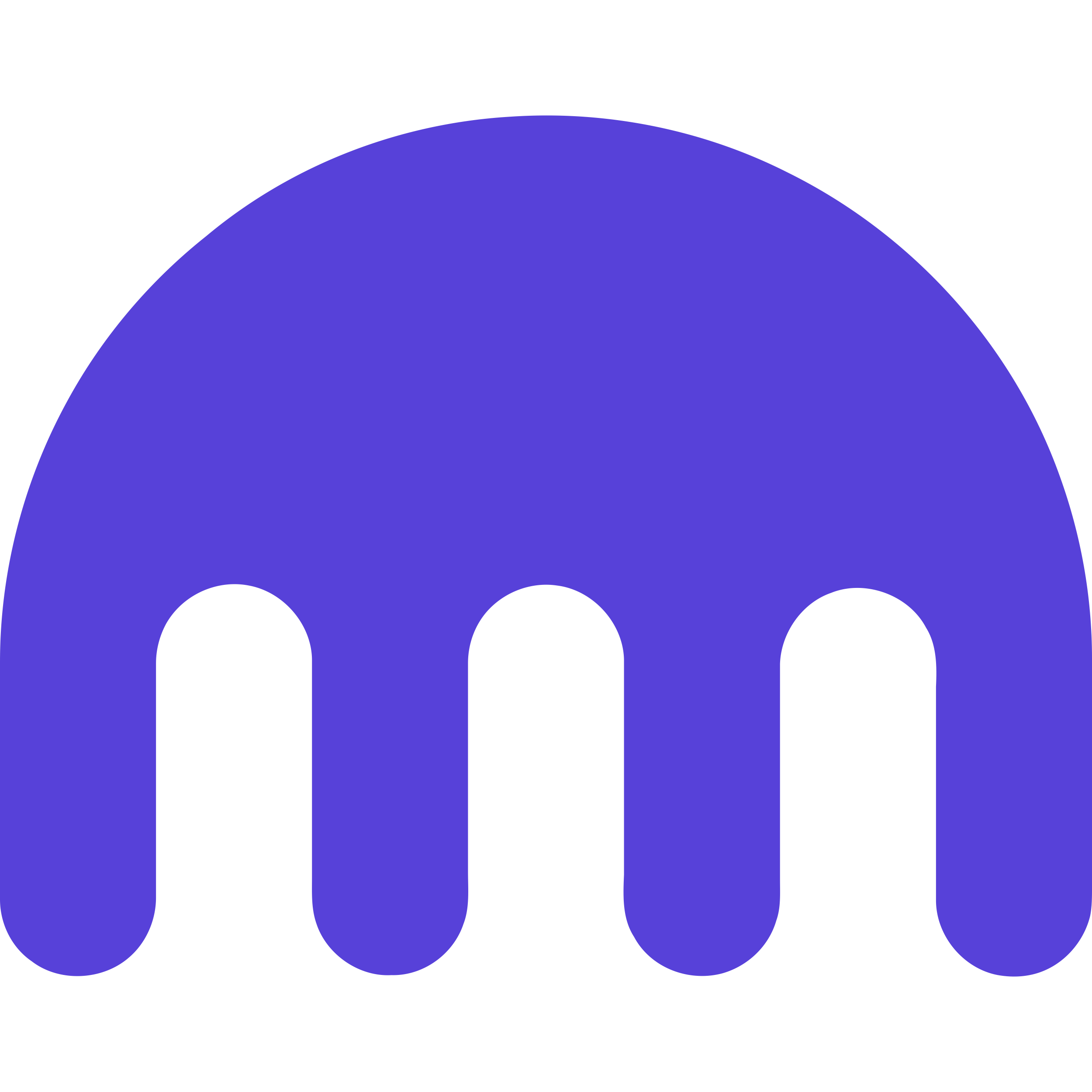How to Send and Receive Bitcoin: Step-by-Step (With Real Wallet Examples)
Learn how to send and receive Bitcoin easily using Coinbase, Kraken, Trust Wallet, and Ledger. A beginner-friendly guide with real wallet screenshots and pro tips.
•3 min read

Whether you’re just getting started or want to brush up on your knowledge, knowing how to send and receive Bitcoin is essential. The process may seem technical at first, but it’s actually straightforward when broken down into easy steps.
In this post, we’ll walk you through each step using some of the most popular platforms in the crypto world: Coinbase, Kraken, Trust Wallet, and Ledger.
What You Need Before You Start
- A verified crypto wallet or exchange account (like Coinbase or Kraken)
- Some Bitcoin (BTC) in your account
- The recipient’s Bitcoin wallet address (or your own, if receiving)
How to Send Bitcoin Using Coinbase
Steps:
- Log in to your Coinbase account
- Click “Send & Receive” at the top
- Enter the amount of Bitcoin you want to send
- Paste the recipient’s Bitcoin address
- (Optional) Add a note for reference
- Click “Continue” and confirm the transaction
💡 Example: You want to send 0.005 BTC to a friend. Copy their BTC address, paste it in Coinbase, and send it in seconds. Coinbase will also show you the network fee.
How to Receive Bitcoin on Coinbase
- Click “Send & Receive”, then go to the “Receive” tab
- Select Bitcoin (BTC)
- Your Bitcoin address and QR code will appear
- Share this with the sender
💡 Pro Tip: Only send Bitcoin to a Bitcoin address—sending the wrong coin can result in lost funds.
How to Send Bitcoin on Kraken
Kraken is known for strong security and advanced tools.
Steps:
- Sign into your Kraken account
- Go to Funding > Withdraw
- Choose Bitcoin (BTC)
- Add or select a withdrawal address
- Enter the amount to send
- Review and confirm
💡 Example: Moving BTC from Kraken to a hardware wallet? Add your wallet’s BTC address and send it safely.
How to Receive Bitcoin on Kraken
- Go to Funding > Deposit
- Choose Bitcoin (BTC)
- Kraken will show your BTC address and QR code
- Share it with the sender
🔐 Tip: Kraken allows multiple deposit addresses to help protect your privacy.
Using Trust Wallet: Mobile Bitcoin Transfers Made Easy
Trust Wallet is a mobile-friendly option that’s easy to use.
Send Bitcoin:
- Open Trust Wallet and select Bitcoin
- Tap “Send”
- Paste recipient’s address or scan QR code
- Enter the amount and confirm
Receive Bitcoin:
- Open Trust Wallet and tap Bitcoin
- Tap “Receive”
- Copy the wallet address or share QR code
📱 Example: A friend wants to pay you back—just send them your Trust Wallet BTC QR code for fast, secure transfer.
Using Ledger Live with a Hardware Wallet
Ledger devices + Ledger Live = serious security.
Send Bitcoin:
- Connect your Ledger and open Ledger Live
- Click “Send”
- Select Bitcoin and your account
- Enter the recipient’s address and amount
- Confirm using your Ledger device
Receive Bitcoin:
- In Ledger Live, click “Receive”
- Select your BTC account
- View your address and QR code
- Verify on the device and share safely
🔐 Example: Moving BTC from an exchange to your Ledger for long-term HODLing.
Things to Watch Out For
- Double-check wallet addresses—typos = lost funds
- Only send BTC to BTC wallets
- Be aware of network fees (especially during busy times)
- Exchanges may require KYC before withdrawal
FAQs
Can I send Bitcoin to someone in another country?
Yes! Bitcoin is borderless. You just need the recipient's wallet address.
How long does it take to send Bitcoin?
Usually 10–60 minutes, depending on network congestion and the fee you set.
Is it safe to send Bitcoin?
Yes, as long as you verify the address and use a reputable platform.
What happens if I send Bitcoin to the wrong address?
It’s gone. Bitcoin transactions are irreversible. Double-check everything.
Do I need to pay fees when sending Bitcoin?
Yes. Miners require a fee to process your transaction. Wallets show this upfront.
Can I cancel a Bitcoin transaction?
No. Once it's confirmed on the blockchain, it’s permanent.
Bitcoin is easy once you get the hang of it. Whether you’re using a mobile app or a hardware wallet, follow the steps and you’ll be transacting confidently in no time.
Tools for Bitcoin
@toolsforbitcoin
Join Bitcoin enthusiasts from around the world.